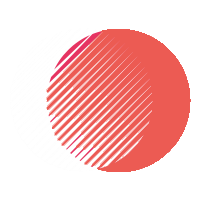Exploring Dual App Usage
Many users wonder if they can use FM WhatsApp alongside the regular WhatsApp on the same device. This question arises because FM WhatsApp offers enhanced features that some users might want without abandoning the official app's reliability and security. The answer is yes, but there are some considerations and steps you need to follow to ensure both apps work simultaneously without issues.
Technical Feasibility
- Different Phone Numbers Required
- To use FM WhatsApp and the official WhatsApp app on the same device, you must have two different phone numbers. Each app requires a unique phone number for registration and verification. This means you cannot use the same phone number for both apps simultaneously.
- Installation and Setup
- Installing both apps on the same device involves downloading FM WhatsApp from a source outside the Google Play Store or Apple App Store, as it is a modded app. After downloading the FM WhatsApp APK from a reliable source like FM WhatsApp's official site, you can install it alongside the official WhatsApp without replacing it.

Benefits and Drawbacks
- Benefits:
- Feature Enhancement: FM WhatsApp users enjoy features such as customization options, increased media sharing capacity, and enhanced privacy settings not available in the regular WhatsApp.
- Separate Business and Personal Use: Many users find it helpful to use one app for personal contacts and the other for business dealings, keeping both spheres distinct and organized.
- Drawbacks:
- Risk of Account Ban: WhatsApp’s terms of service discourage the use of modified versions of the app, such as FM WhatsApp. Users risk temporary or permanent bans on their accounts if detected.
- Security Concerns: Using a non-official app can expose your device to security vulnerabilities due to less rigorous updates and potential hidden malware.
Best Practices for Simultaneous Use
- Maintain Regular Updates: Ensure both applications are regularly updated to minimize security risks and improve functionality.
- Use a Reliable Source for Downloads: Always download FM WhatsApp from its official website or a trusted APK provider to avoid installing harmful software.
- Backup Regularly: Maintain regular backups of both applications to prevent data loss, especially when updates or app changes occur.
Final Considerations
Running FM WhatsApp alongside the regular WhatsApp is entirely possible and can be quite beneficial for users seeking more from their messaging experience. However, it requires careful setup and consideration of the potential risks involved. By following the guidelines mentioned above, users can enjoy the benefits of both apps while mitigating the drawbacks. For more details and the latest updates on FM WhatsApp, visit FM WhatsApp.